
Safari Secure Browser
Directions To Print Your Card
Watch Video Or Read Directions
Mozilla Foxfire Users
How To Print Your Card Video Below
You can Pause or Start video by clicking on it.

Right Click on your card and this menu comes up. Left Click On Open image in new window
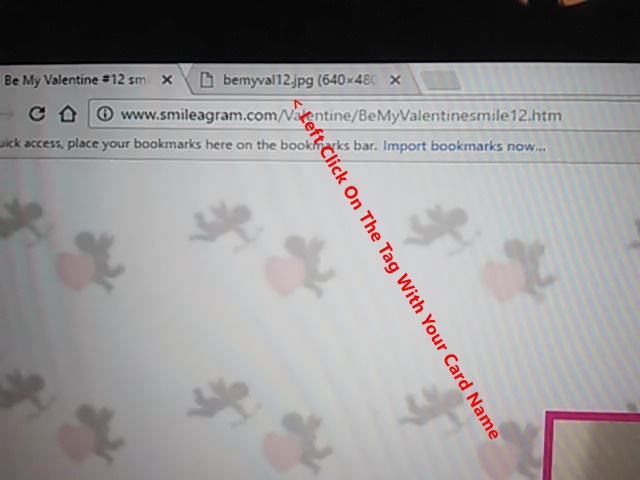
Now you have this view. Left Click on the tab with your card name on it.

Now you should have this view. Now Right Click on the card.

Now you should have this view. Now Left Click on Print

Now you should have this view. Left Click on the Print Button

Your card should print

Should look like this. Now your are ready to trim it down.
Click Here For Directions On How To Trim Your Card
If you have any questions email me at webmaster@smileagram.com
smileAgram.com/flowerAgram.com/songAgram.com
2023